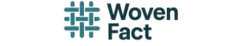AI Tools for Seniors in Canada — Practical Solutions to Enhance Daily Life and Connectivity
Artificial Intelligence is increasingly helping seniors in Canada stay independent, connected, and safe. This guide highlights user-friendly AI tools such as voice assistants, smart home devices, health monitoring apps, and communication platforms. Readers will learn how these technologies support daily routines, promote social interaction, and provide timely reminders for medication or appointments. The article also offers guidance on selecting reliable products, understanding privacy considerations, and integrating AI tools without technical difficulties, helping seniors adopt technology confidently and safely.

Types of AI Tools for Seniors
Voice assistants like Amazon Alexa, Google Assistant, and Apple’s Siri have become popular among seniors for their intuitive, hands-free operation. These devices can set medication reminders, make phone calls, play familiar music, and answer questions without requiring complex navigation through screens or menus. Smart home systems integrate AI to control lighting, temperature, and security features through simple voice commands, making homes safer and more comfortable.
Health monitoring tools powered by AI include wearable devices that track vital signs, detect falls, and monitor sleep patterns. Smartphone apps can remind users about appointments, medications, and important tasks while learning their routines to provide personalized assistance. Video calling platforms now incorporate AI features that enhance audio quality and automatically adjust lighting for clearer communication with family members.
AI-powered transportation apps help seniors navigate public transit systems, book rides, and plan accessible routes. Digital banking tools use AI to detect unusual account activity and provide simplified interfaces for managing finances safely online.
Tips for Easy Adoption
Starting with one AI tool rather than multiple devices helps prevent overwhelm during the learning process. Choose devices with larger buttons, clear displays, and simple interfaces designed with accessibility in mind. Many Canadian libraries and community centers offer technology workshops specifically for seniors, providing hands-on learning opportunities in supportive environments.
Begin with familiar activities like asking a voice assistant about the weather or playing favorite songs before moving to more complex functions. Family members can help set up devices initially while teaching seniors how to use basic features independently. Writing down simple instructions or creating personal reference cards can boost confidence when using new technology.
Regular practice sessions, even just five minutes daily, help build familiarity and reduce anxiety about using AI tools. Start during daytime hours when energy levels are typically higher, and avoid learning new features when feeling tired or stressed.
Privacy and Security Considerations
Choosing reliable platforms requires research into companies’ privacy policies and data handling practices. Reputable AI service providers clearly explain what information they collect, how it’s used, and who has access to personal data. Canadian seniors should look for platforms that comply with federal privacy legislation and offer transparent opt-out options for data collection.
Managing data involves understanding privacy settings and regularly reviewing account permissions. Turn off microphones on voice assistants when privacy is desired, and regularly delete stored voice recordings through device settings. Use strong, unique passwords for all AI-enabled accounts and enable two-factor authentication when available.
Be cautious about sharing personal information like social insurance numbers, banking details, or medical information through AI platforms unless absolutely necessary. Regularly update software and firmware on all connected devices to maintain security protections against evolving threats.
Popular AI tools for Canadian seniors vary in cost and complexity, making it important to compare options before making decisions.
| Device/Service | Provider | Key Features | Monthly Cost Range |
|---|---|---|---|
| Echo Dot | Amazon | Voice assistant, smart home control | $6-15 CAD |
| Google Nest Mini | Voice commands, calendar integration | $5-12 CAD | |
| Apple HomePod Mini | Apple | Siri integration, music streaming | $8-20 CAD |
| Life Alert | Life Alert Canada | Emergency response, fall detection | $50-70 CAD |
| Philips LifeLine | Philips | Medical alerts, 24/7 monitoring | $40-65 CAD |
Prices, rates, or cost estimates mentioned in this article are based on the latest available information but may change over time. Independent research is advised before making financial decisions.
Many AI tools offer free basic versions with optional premium features, allowing seniors to explore functionality before committing to paid services. Library lending programs in some Canadian cities provide temporary access to tablets and smart devices for learning purposes.
The integration of AI tools into daily routines can significantly enhance quality of life for Canadian seniors while maintaining their independence and connection to family and community. These technologies continue evolving to become more intuitive and accessible, offering practical solutions for health monitoring, home management, and social engagement. Success with AI adoption often comes from starting small, focusing on immediate needs, and gradually expanding usage as comfort levels increase. With proper attention to privacy and security considerations, seniors can confidently explore how artificial intelligence can support their lifestyle goals and personal preferences.